Display GlitchesDisplay glitches in the server lobby (rainbow colors, overlapping windows, black boxes, etc) are now fixed in all versions of Windows with the release of a new ddraw.dll patch from aqrit!
Details here. (Note that applying this fix will change the way to take screenshots in the chat lobby,
more info here.)
How to install:Small Window in Top Left Corner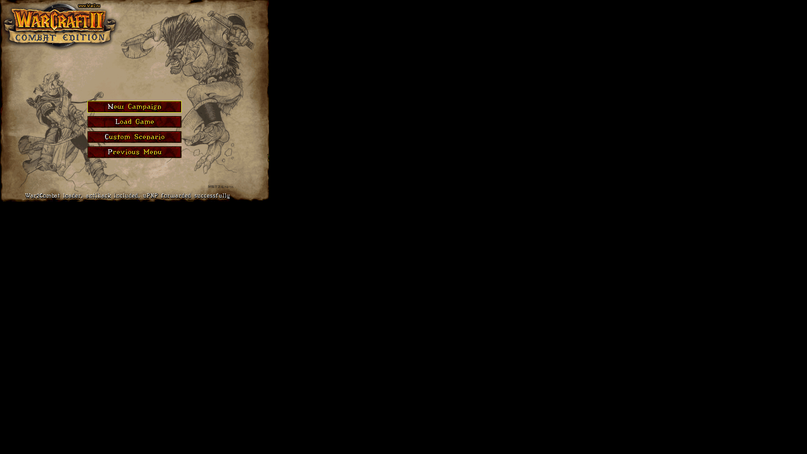
This is a somewhat common problem that seems to be related to Windows 10 + graphic drivers. Here’s how you can fix it.
- Right click on desktop and select “Display properties”
- Once that opens click “Display”
- Select "Scale full size image" and also "override application settings"
- Click Apply or Save. this should fix the issue.
thanks strata for this advice!
War2Combat crashes on startup (Win 10)
If War2Combat crashes on startup you probably need to disable DEP system-wide.
Follow this guide.Cursor stuck in top left corner (Win 10)See this thread:
http://forum.war2.ru/index.php/topic,4652.0.htmlWar2Combat crashes on startup (Win 8 & 10)
If this happens right click the war2 shortcut, select "Properties", go to the "Compatibility" tab and check the box beside "Reduced color mode" and select "8-bit (256) color" in the drop-down menu.
 Missing Music & other sound effects
Missing Music & other sound effectsThe music & some other sfx like pre-game briefings in the campaign are deliberately removed to reduce space & make war2combat more portable. You can restore them by replacing the "install.exe" file with a full copy from the original War2BNE.
1. Download the file here (400mb)
https://mega.nz/#!uvxTTQbR!222eVcMC8noF_mnIwejC5Gozo3C7YVMHUqtjql-M-Mo2. Close war2 if running
3. Copy/paste into the C:\War2combat directory (overwriting the existing one)
Adding sound effects from a different language version of warcraft 2 into war2combatCheck this post for instructions:
http://forum.war2.ru/index.php/topic,4639.msg74155.html#msg74155
(Old post follows - obsolete)
The latest version of War2combat has
display glitches in Windows 10. Here are two things you can try:
- When installing War2combat on Windows 10 make sure you UNCHECK the ddraw checkbox in the installer. It should be disabled by default for any OS except Win7. There should be NO files called "ddraw.dll" or "ddraw.ini" in the /war2combat/ directory. (ddraw is a wrapper that fixes an error in ddraw for win7 only! It causes problems in win8 and win10.)

- If that doesn't work you can install the previous version of War2combat (3.15), located here.
Please try these things before you make a post about Win10 issues!